Apple Pay

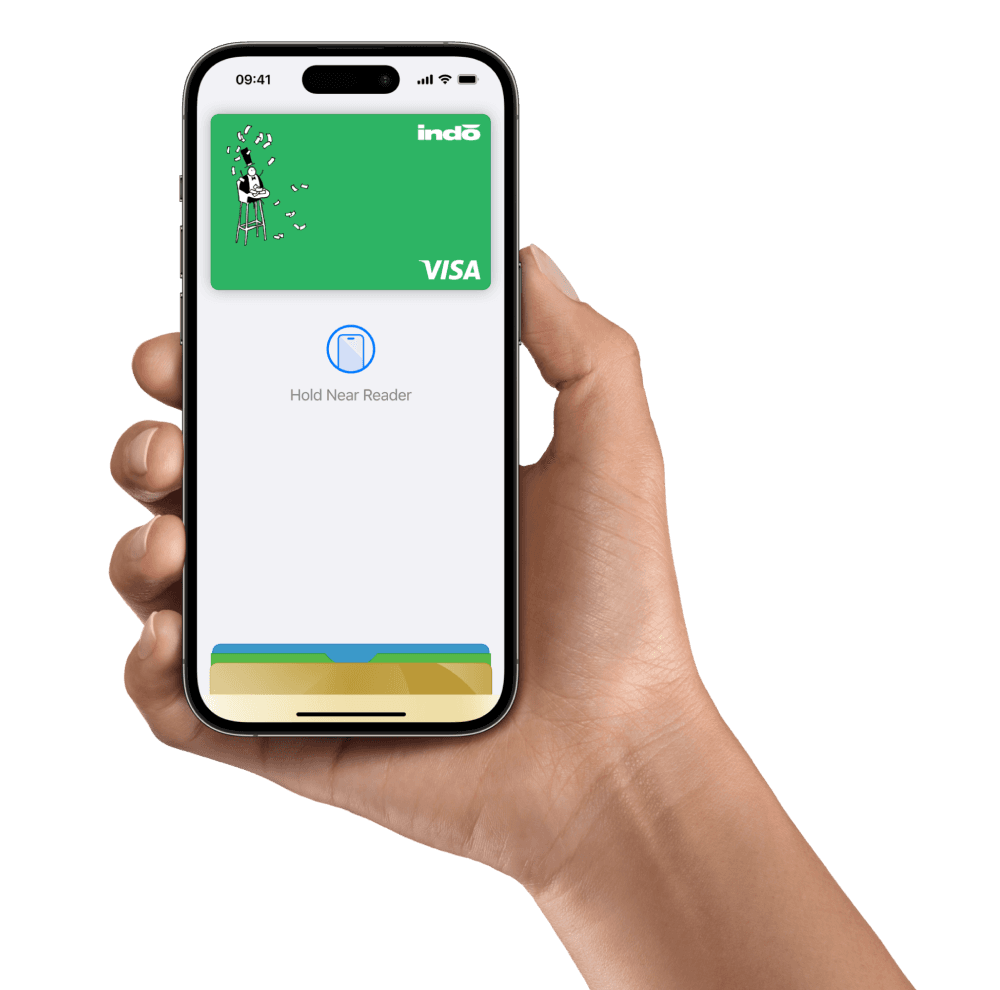
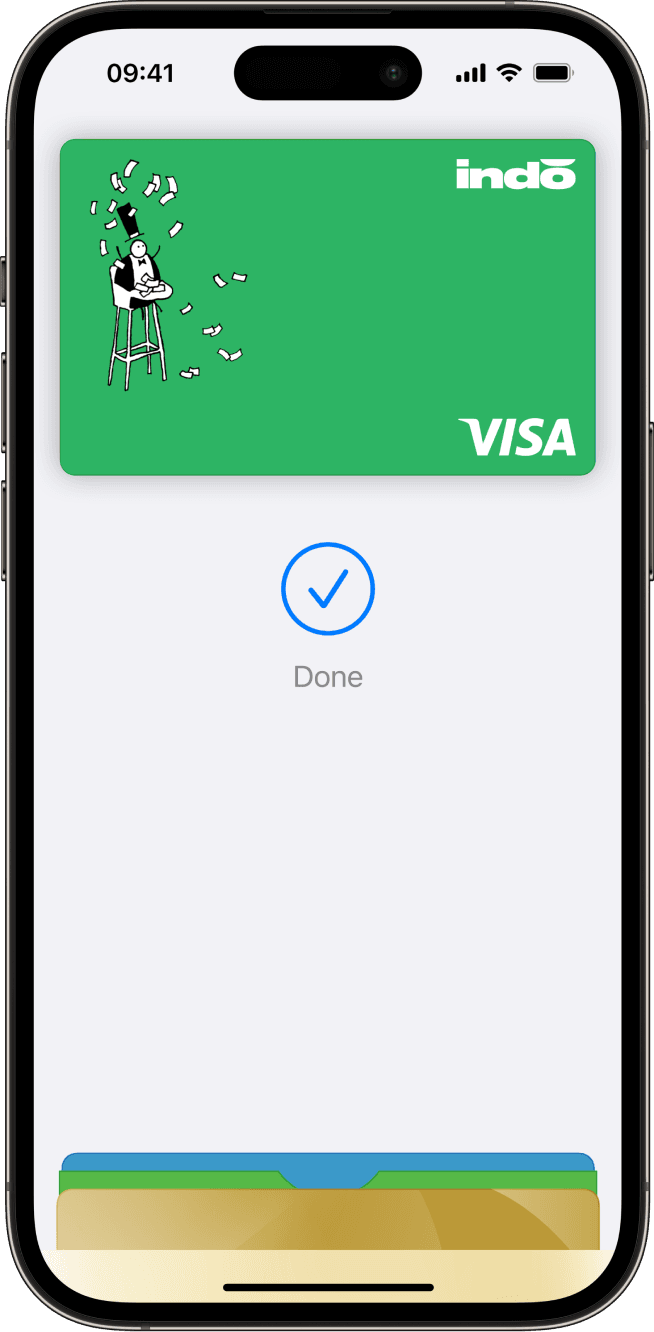
Pay safer and faster with Apple Pay
Use your indó card with Apple Pay with your iPhone, Apple Watch, iPad, and Mac. Using Apple Pay is simple to use with your devices you carry everyday. Apple Pay is the safer, faster way to pay in stores, in apps and online.
This is how you use indó with Apple Pay
Open the indó app, go to the card screen and click the Apple Wallet button and follow the instructions. When the card is ready in Apple Wallet you can pay with Apple Pay by double clicking on the side button on your phone wherever you see the icon for touchless payments or the Apple Pay logo.

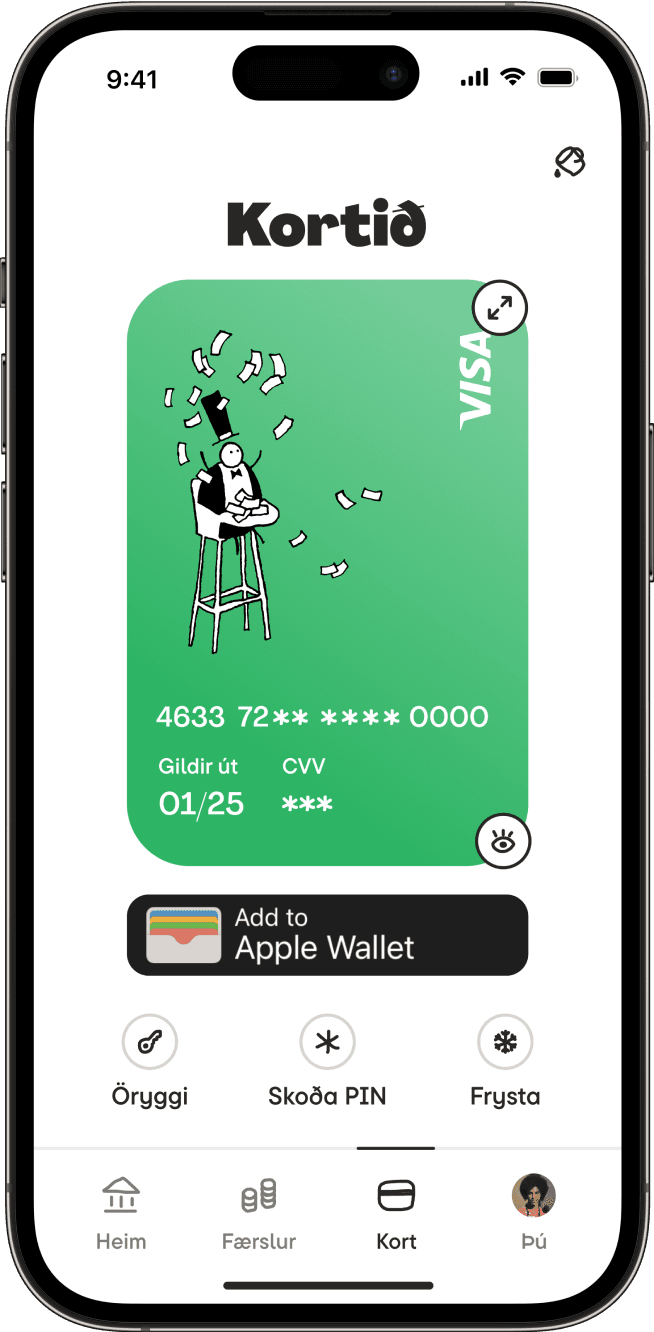
FAQ
- How do I activate Apple Pay?
You open the indó app and on the card screen within the app you’ll click the "Add to Wallet" icon and follow the instructions. When the card is ready in Apple wallet you simply click twice on the side of your phone to pay.
- How safe is Apple pay?
Security and privacy are at the core of Apple Pay. Apple uses security features built-in to the hardware and software of your device to help protect your transactions. Apple doesn't store or have access to your full card details, and these are never stored on your device or shared with merchants when you use Apple Pay.
- Does it cost anything to use Apple Pay?
Apple Pay is free of charge.
- Can I use Apple Pay everywhere?
Apple Pay works anywhere where you can pay with contactless payments.